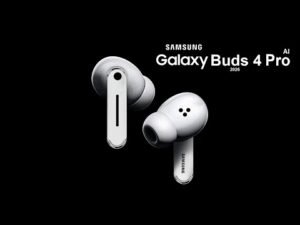Apple has officially made the iOS 26 public beta available for download, along with the latest test versions of iPadOS 26, watchOS 26, and tvOS 26. This marks an exciting phase for developers, enthusiasts, and everyday users who want to experience the future of Apple’s ecosystem before the stable release later this year.

From redesigned interfaces and smarter Siri capabilities to powerful privacy updates and seamless cross-device syncing, the new OS family brings significant improvements across Apple’s product lineup.
iOS 26: Smarter, Simpler, More Secure
The iOS 26 public beta focuses heavily on AI-powered features, smarter notifications, and a refined user interface. Apple’s updated Siri now runs many commands offline and is more context-aware than ever. You can ask follow-up questions, chain tasks, and even manage more complex shortcuts.
A new App Lock feature lets users secure individual apps with Face ID or Touch ID, offering greater privacy. iMessage also sees enhanced encryption and features like scheduled messages and smart replies.
Plus, Apple’s push towards personalization continues — you can now customize the lock screen widgets, new dynamic wallpapers, and Focus modes with more depth.
iPadOS 26: More Like a Mac Than Ever
iPadOS 26 bridges the gap between the iPad and the Mac even further. With enhanced multitasking, a resizable Stage Manager, and pro app compatibility growing with each update, your iPad is practically a laptop now.
A new Math Notes app powered by Apple Pencil recognition allows students and professionals to solve equations in real-time. You can also create handwritten sticky notes across apps — adding more flexibility and creativity to your iPad workflow.
watchOS 26: Health and AI in Sync
Apple Watch gets smarter and more proactive with watchOS 26. There are new health insights including stress tracking, mood journaling, and enhanced sleep analytics. Siri on Apple Watch can now respond faster and even handle some tasks offline.
The Training Load feature brings athletic-grade performance analysis to everyday fitness users, offering insights on recovery and readiness like never before.
tvOS 26: A More Intelligent Home Hub
tvOS 26 transforms Apple TV into a more dynamic media and smart home hub. The UI is cleaner, recommendations are more personalized, and multi-user support has improved. Apple Fitness+ gets deeper integration with iPhone and Apple Watch, syncing your workouts and health data automatically.
There’s even FaceTime integration, allowing users to take calls right from their big screen via Continuity Camera on iPhone or iPad.
🧪 How to Get the Public Betas
Anyone with a compatible device can enroll in the Apple Beta Software Program. Simply log in with your Apple ID at beta.apple.com, choose your device, download the beta profile, and install the update via Settings > General > Software Update.
However, keep in mind that beta versions may be unstable, so it’s best to install them on secondary devices if you’re not a developer or tester.
❓FAQs: iOS 26 and Other Public Betas
Q1: Is the iOS 26 public beta safe to install?
While it’s relatively stable, beta software may contain bugs. It’s recommended to install on a secondary device.
Q2: How do I install the public beta?
Enroll at beta.apple.com, download the beta profile, and install via the software update settings.
Q3: What’s new in iPadOS 26?
Improved multitasking, Math Notes, better Apple Pencil support, and a Mac-like user experience.
Q4: Can I downgrade from iOS 26 public beta?
Yes, but it requires erasing your device and restoring from a backup made before beta installation.