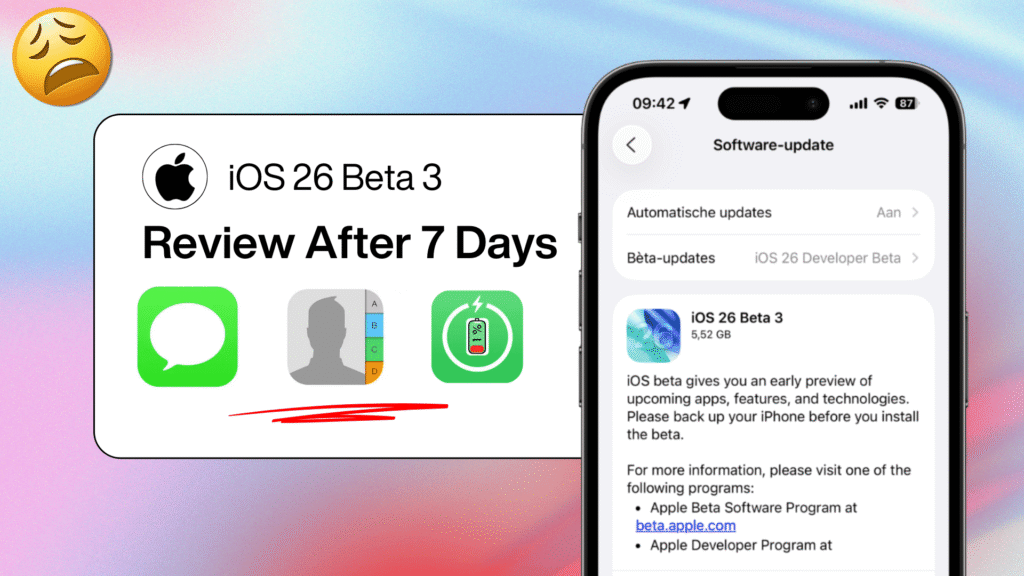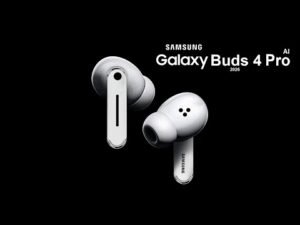It’s been over 6 days since I started using iOS 26 Beta 3 on my iPhone, and in this article, I’ll share my real experience with battery performance, major bugs, UI changes, and overall system stability.
If you’ve already updated or are planning to update to iOS 26 Beta 3, read this full review before making your decision!
⚙️ Major Visual Changes in iOS 26 Beta 3
🔹 1. Improved Transparency and Readability
Apple has slightly reduced the transparency across the UI, making text and menus easier to read.
🖼️ 2. New Wallpapers
Four new wallpapers have been added in this beta.
To view them:Settings → Wallpaper → Add New Wallpaper
However, I noticed a bug when trying to cancel wallpaper selection — the screen randomly turns black. This could be a glitch, but it happened consistently on my device.
🐞 Bugs Users Are Reporting
- Message app not opening for some users.
- Contact search not working within the Contacts app.
- System slowdown on certain devices — especially noticeable in daily tasks.
- Occasional UI lag and frame drops in normal usage.
Though I personally didn’t face many major bugs, these issues have been widely reported by users on Beta 3.
🔋 Battery Performance (After 6 Days)
📊 My Battery Usage Stats:
- On 13th July, charged to 90% at 11:18 AM.
- Received 4 hours 53 mins screen-on time.
- Screen idle time was 2 hours 43 mins.
- Overnight battery dropped from 20% to 17% (slightly unusual drain).
- Battery health remains 100% even after updating from Beta 1 to Beta 3.
Conclusion: Battery performance is good but not perfect. There’s minor overnight drain, which is expected in beta versions.
🧠 System Storage After Update
- System data increased to 3.72 GB
- iOS 26 system files now take up 19.87 GB
Note: These sizes may vary depending on your device and usage pattern.
🌐 Network & Connectivity
✅ No issues with Wi-Fi or mobile data.
✅ Network stability is solid.
👍 Calls and internet browsing worked flawlessly during my test.
🚀 Performance and Stability
- The phone is mostly smooth, but minor stability issues exist.
- Some actions feel slightly delayed or laggy.
- Apps occasionally take longer to open.
This is expected behavior for beta versions. If you rely on your iPhone for daily productivity, you may want to wait for the stable release.
🔁 Should You Update to iOS 26 Beta 3?
Here’s what I recommend based on your current iOS version:
🔹 If you’re on iOS 26 Beta 2:
✅ You can update to Beta 3. It offers better performance and minor UI changes.
🔹 If you’re on iOS 18 or any stable version:
⏳ Wait a little longer.
Beta 3 still has minor bugs. Let a few more updates roll out and stabilize things before jumping in.
🗣️ Share Your Experience
If you’ve already updated to iOS 26 Beta 3, comment below and let us know:
- What bugs did you face?
- How’s your battery holding up?
- Do you see any performance improvement?
📢 Final Thoughts
iOS 26 Beta 3 brings subtle design improvements, a few new features, and better battery optimization than the previous beta — but it’s not completely stable yet. If you’re excited to explore new features and can handle minor bugs, go ahead. Otherwise, stay on the stable version a little longer.
💬 Like this post if you found it helpful, and don’t forget to follow TechyLoops for the latest iOS beta updates, tips, and hidden features.
📲 Enable notifications so you never miss an update!
See you in the next update — until then, bye and take care! 👋