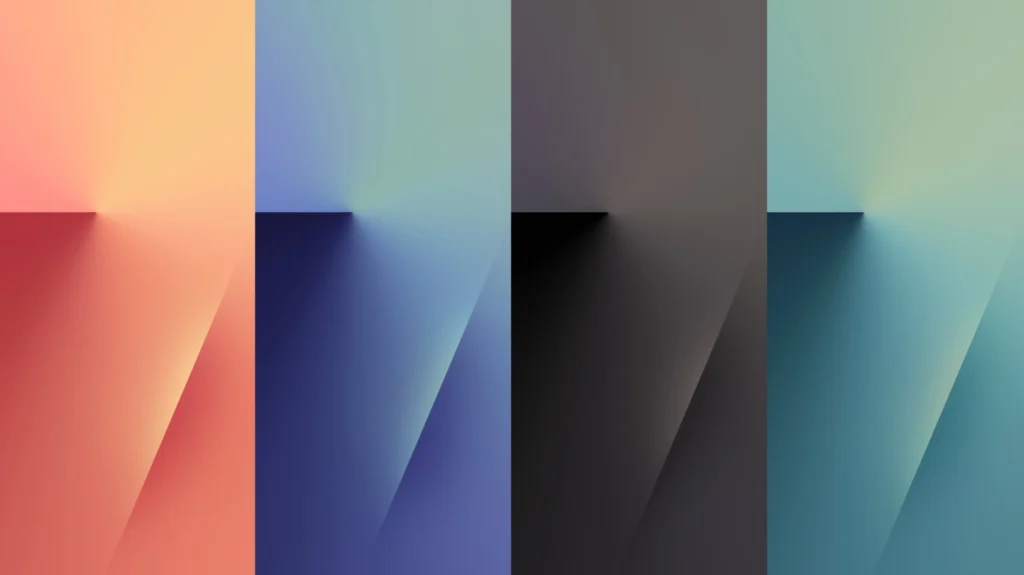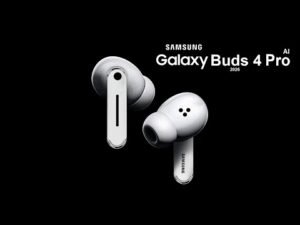Samsung has officially unveiled its next-gen foldable smartphones – the Galaxy Z Flip 7 and Galaxy Z Fold 7. While the devices pack exciting hardware and software upgrades, what truly stands out for visual lovers are the exclusive stock wallpapers.
These wallpapers have been carefully designed to enhance the foldable display experience. Whether you own a Samsung phone or not, these high-resolution wallpapers can transform the look of any smartphone or tablet.
In this post, you’ll find official Galaxy Z Flip 7 and Z Fold 7 wallpapers in 4K, ready for free download.
Features of Z Flip 7 and Z Fold 7 Wallpapers
- Official Samsung stock wallpapers
- 4K ultra HD resolution
- Perfect for foldable, AMOLED, and standard displays
- Compatible with all Android and iOS devices
- Free and direct download links
- Includes static and optional live wallpapers
Galaxy Z Flip 7 Wallpapers – Download Details
The Z Flip 7 comes with a fresh and minimal wallpaper collection, featuring abstract art and fluid patterns that complement the flip design.
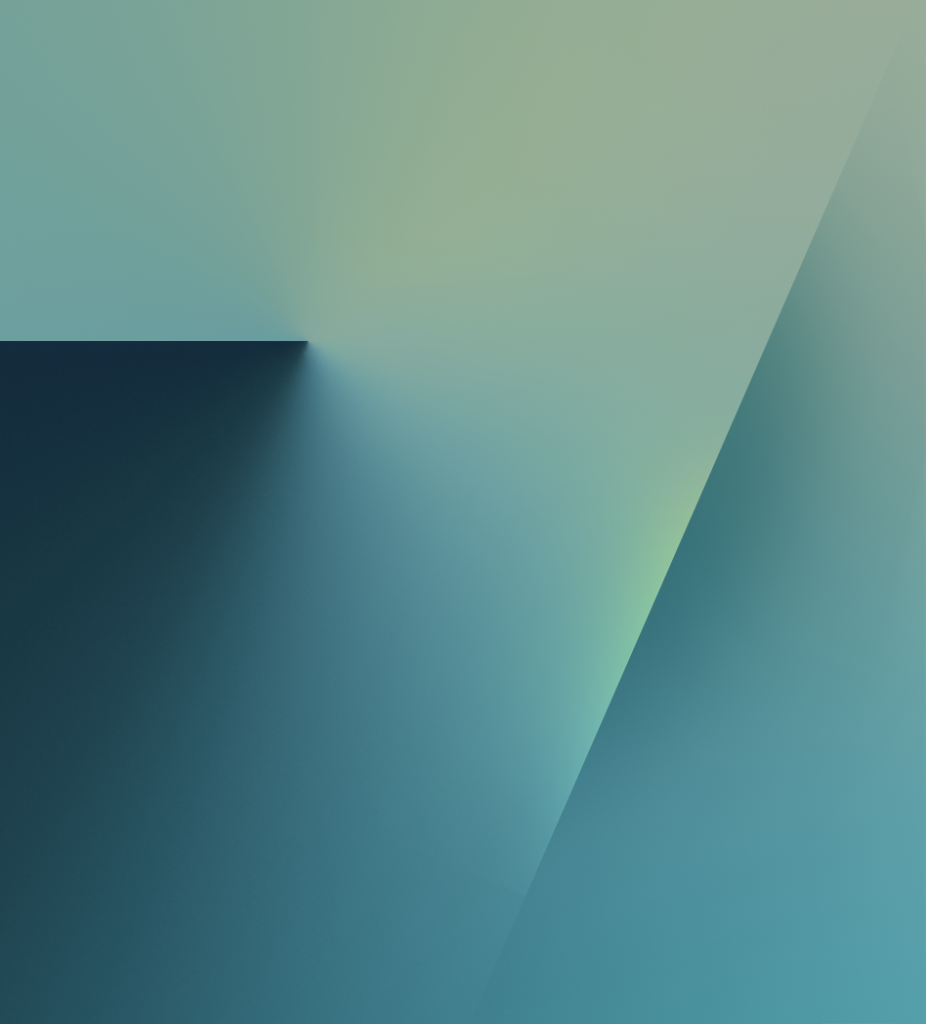
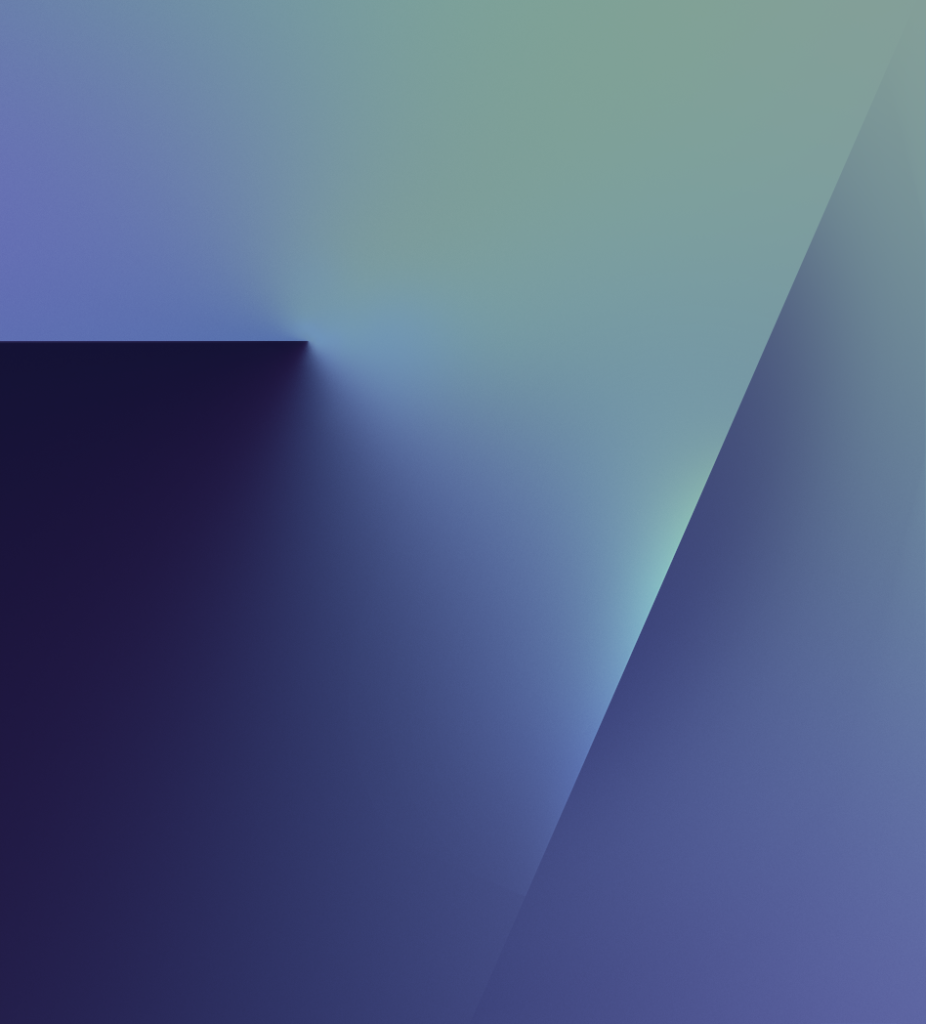
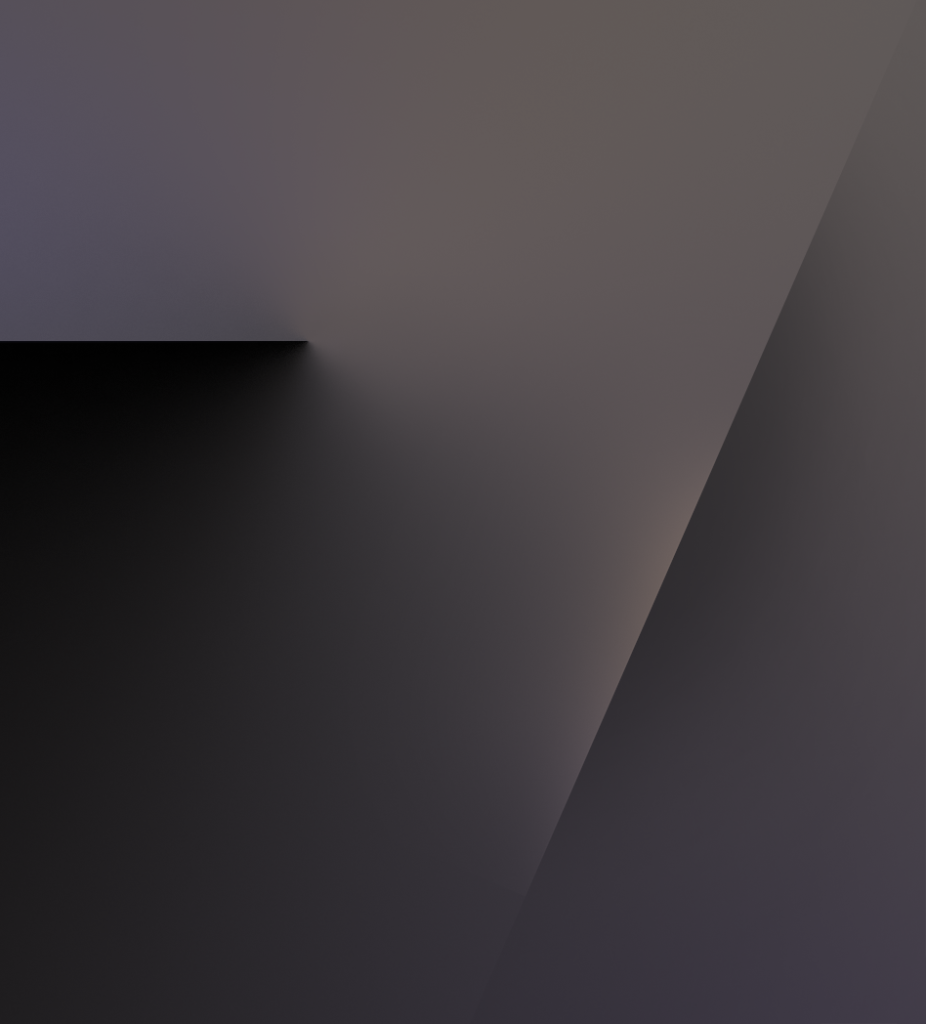
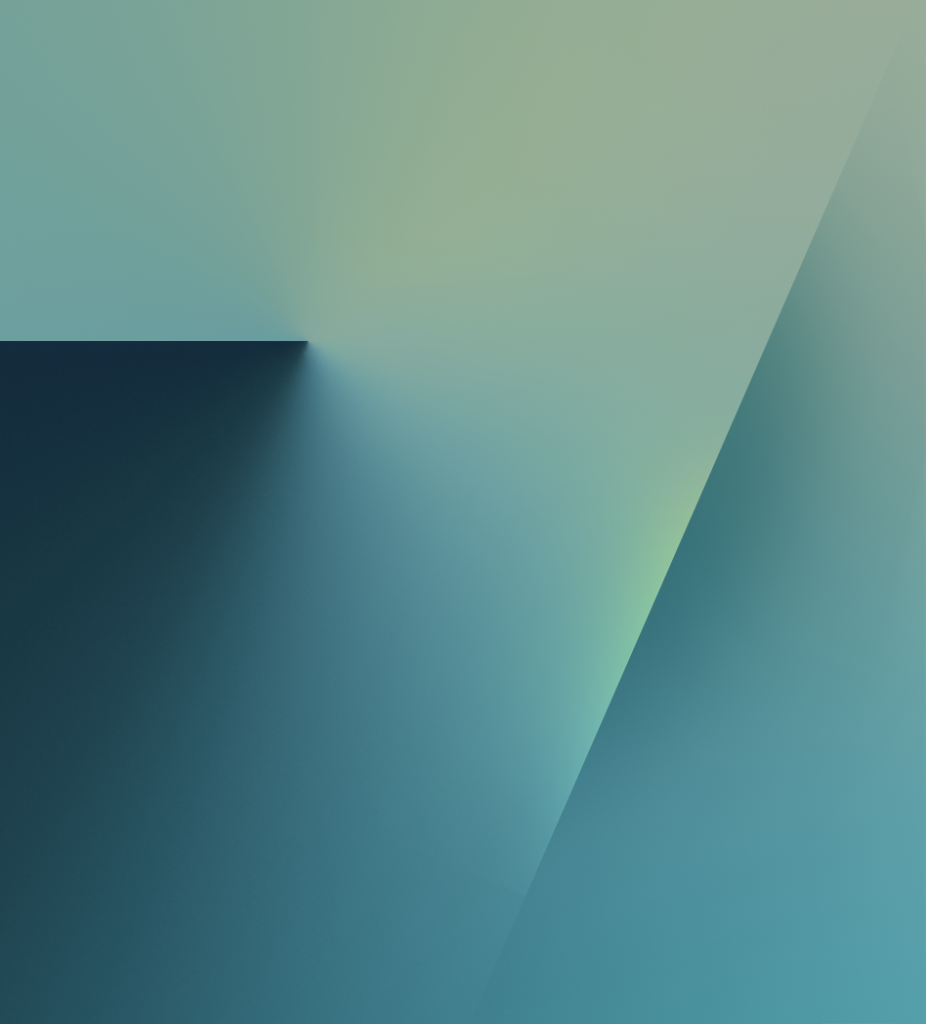

- Resolution: 3200 x 3200 pixels (Ultra HD)
- Wallpaper Count: 8
- Format: JPG and PNG
Download Link:
Download Galaxy Z Flip 7 Wallpapers (Google Drive)
(No watermark, free direct link)
Galaxy Z Fold 7 Wallpapers – Download Details
The Galaxy Z Fold 7 wallpapers offer a larger and more immersive aesthetic. Designed for both the main and cover screens, these wallpapers are ideal for big displays.
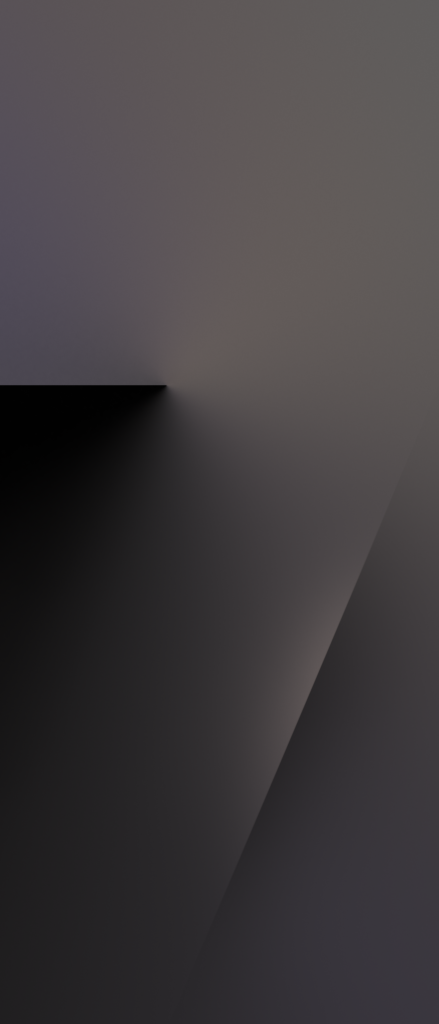
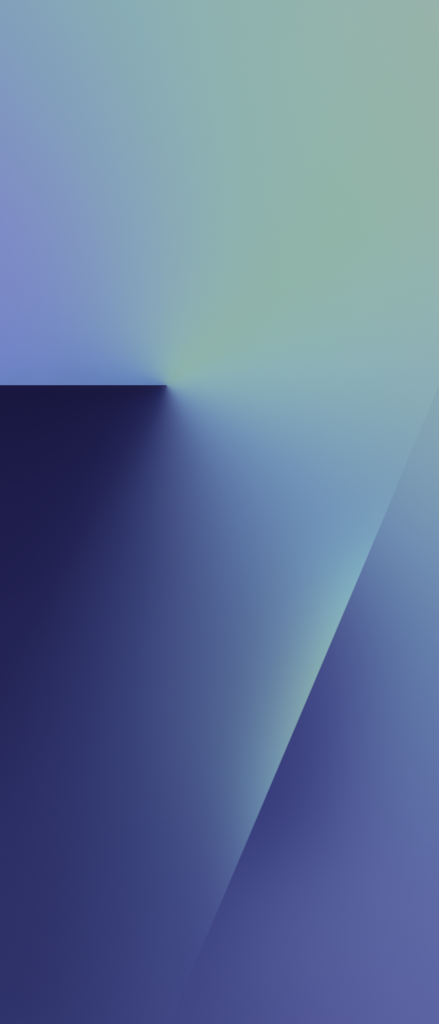
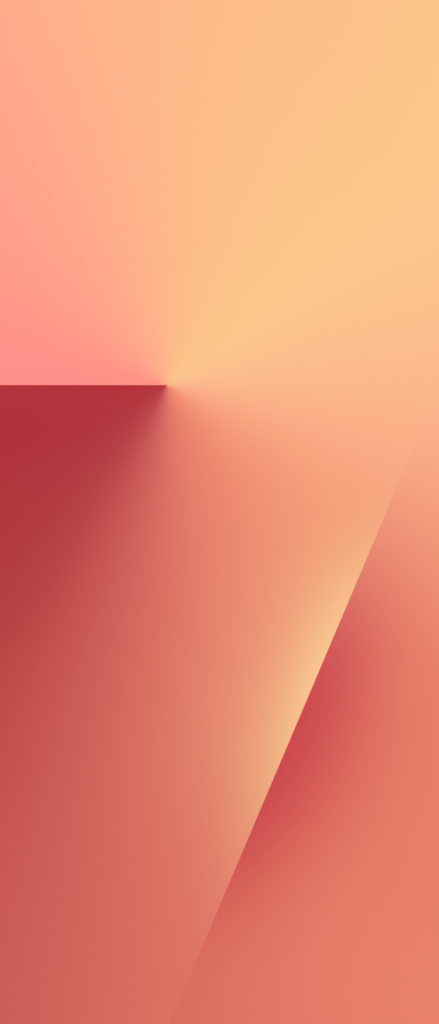
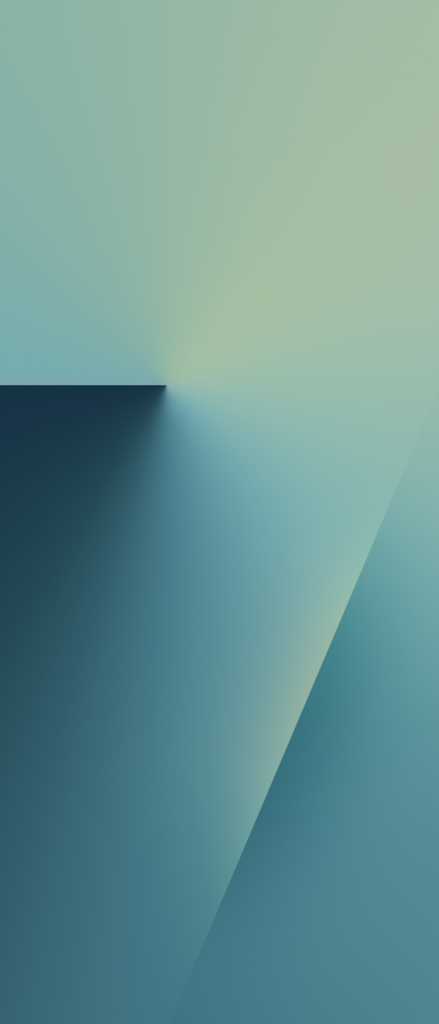
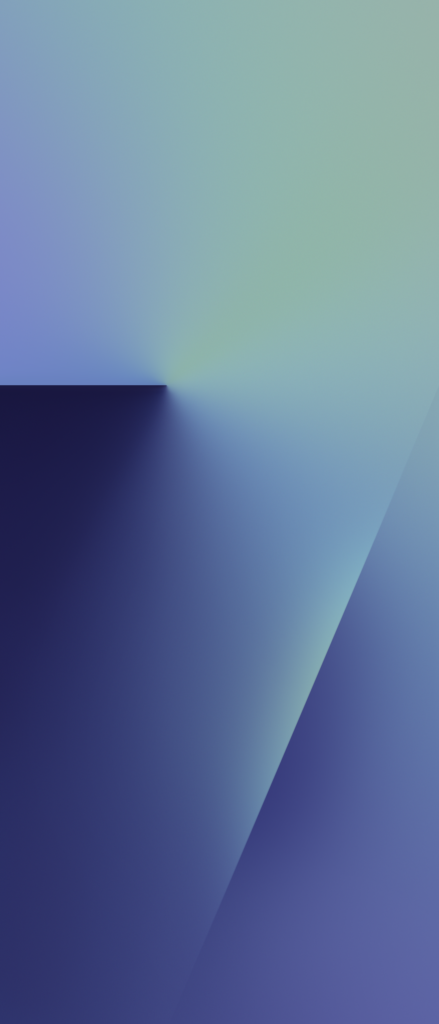
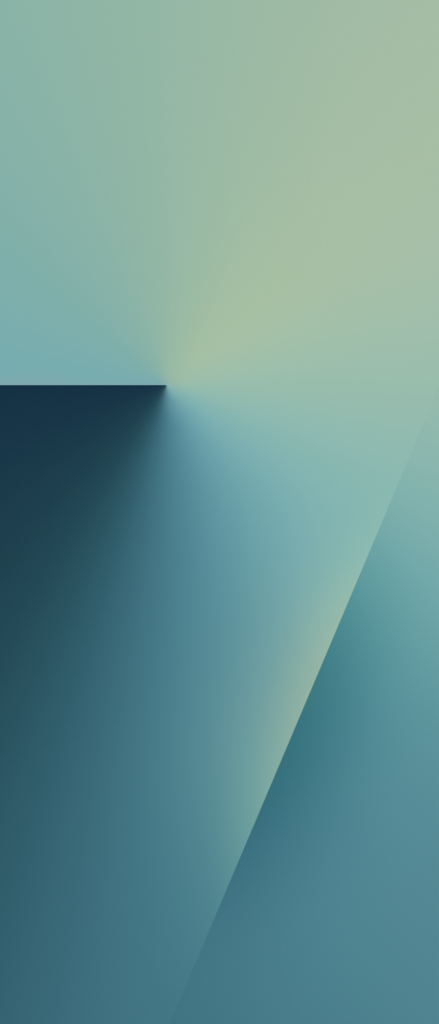
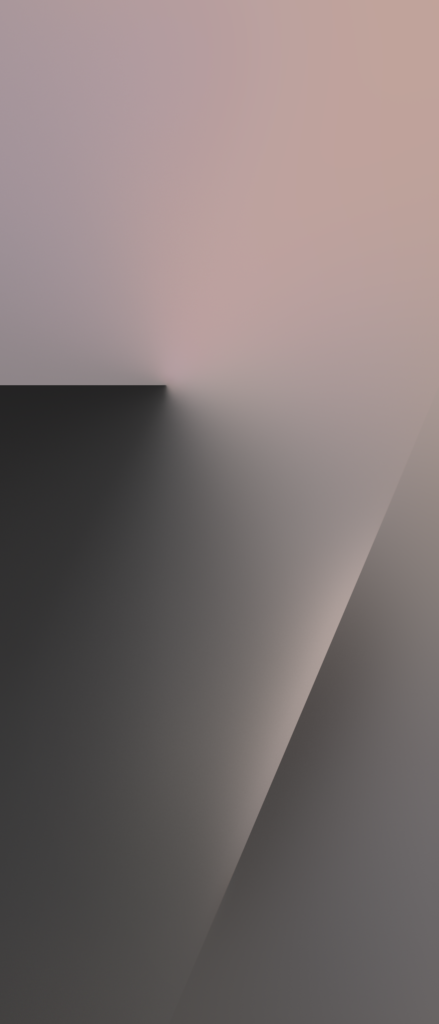
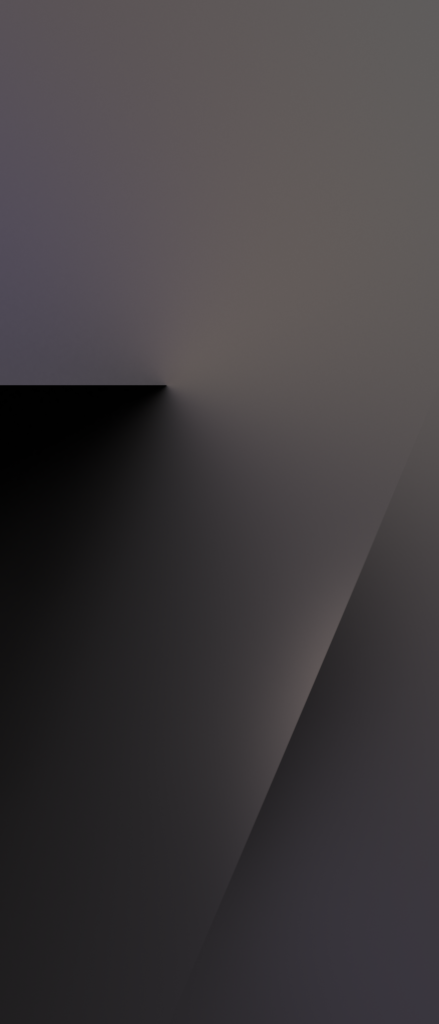
- Resolution: 2160 x 2688 pixels
- Wallpaper Count: 10
- Format: JPG and PNG
Download Link:
Download Galaxy Z Fold 7 Wallpapers (Google Drive)
(Optimized for foldable and large screens)
How to Apply Wallpapers on Your Device
For Android Users
- Download and extract the wallpaper zip file.
- Open your gallery or file manager.
- Tap on the image and set it as home or lock screen wallpaper.
For iPhone Users
- Save the wallpaper to the Photos app.
- Navigate to Settings > Wallpaper > Choose a New Wallpaper.
- Set for home screen, lock screen, or both.
Tips for Best Visual Experience
- Use Z Flip 7 wallpapers for portrait mode and lock screens.
- Use Z Fold 7 wallpapers for wide displays and home screens.
- Dark-themed AMOLED wallpapers save battery on compatible devices.
How to set a wallpaper on Android:
- Launch the Settings app.
- Select Wallpaper & style.
- Pick More wallpapers.
- Go into My photos.
- Find the wallpaper you’ve downloaded and pick it.
- You can now modify and move the wallpaper to your preferred position.
- When ready, hit Set Wallpaper.
- Pick whether you want to set the wallpaper on your Home screen and/or Lock screen.
- Tap on Set.
Frequently Asked Questions
Are these wallpapers free to download?
Yes, you can download both static and live wallpapers completely free from trusted sources like Google Drive, Telegram, or dedicated wallpaper websites and apps.
Can I use these wallpapers on non-Samsung devices?
Absolutely! They are standard image files and will look great on any Android or iOS device—just match the resolution for best results.
Do these wallpapers support Always-On Display?
Yes, both the Galaxy Z Flip 7 and Z Fold 7 support custom AOD wallpapers thanks to their advanced display technology.