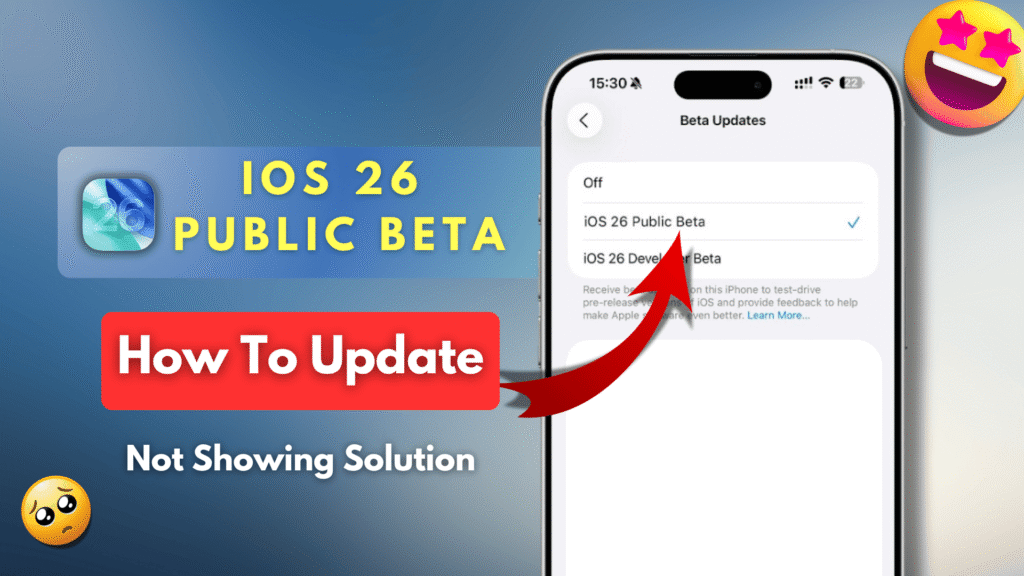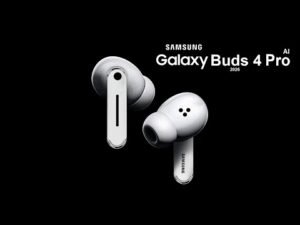The iOS 26 Public Beta is finally available for download, and Apple enthusiasts across the globe are eagerly diving into the new features, performance upgrades, and design changes. If you’re considering installing the iOS 26 public beta on your iPhone, this detailed article will walk you through everything you need to know — from compatible devices and installation methods to features, known bugs, and performance improvements.
iOS 26 Public Beta Compatible Devices
Apple has expanded compatibility in iOS 26, ensuring that more users can access the new features. Below is the complete list of devices compatible with the iOS 26 Public Beta:
- iPhone 15, 15 Plus, 15 Pro, 15 Pro Max
- iPhone 14, 14 Plus, 14 Pro, 14 Pro Max
- iPhone 13, 13 mini, 13 Pro, 13 Pro Max
- iPhone 12, 12 mini, 12 Pro, 12 Pro Max
- iPhone 11, 11 Pro, 11 Pro Max
- iPhone SE (2nd and 3rd generation)
- iPhone XS, XS Max, XR
Note: Older devices such as the iPhone X and iPhone 8 series are no longer supported in iOS 26, as Apple continues to streamline its ecosystem.
How to Install iOS 26 Public Beta on Your iPhone
Installing the iOS 26 public beta is straightforward. Follow these steps carefully:
- Backup Your Device:
Use iCloud or iTunes/Finder to create a complete backup of your iPhone. This ensures your data is safe in case of any beta-related issues. - Sign Up for Apple Beta Software Program:
Visit beta.apple.com using Safari on your iPhone and sign in using your Apple ID. - Enroll Your Device:
Follow the on-screen steps to enroll your iPhone. You’ll be asked to download the beta profile. - Download the iOS 26 Beta Profile:
After downloading the profile, go to Settings > General > VPN & Device Management to install it. - Restart Your iPhone
- Install iOS 26 Public Beta:
Go to Settings > General > Software Update and tap on Download and Install to begin the update.
New Features in iOS 26 Public Beta
Apple has gone big with iOS 26, introducing game-changing features that redefine usability and personalization. Here’s a comprehensive look at what’s new:
1. Enhanced Control Center Redesign
iOS 26 offers a completely revamped Control Center, with customizable widgets and a modular layout. You can now drag, drop, and pin your most-used controls for easier access.
2. Smarter Siri with AI Integration
Siri gets a major AI-powered upgrade. You can now type to Siri, process offline tasks, and ask multi-step questions. Integration with ChatGPT-like intelligence makes it more conversational and helpful than ever.
3. Lock Screen Live Widgets
With Live Widgets, you can now interact with apps directly from your Lock Screen — control music, check stocks, or track orders without unlocking your phone.
4. Password-Free Login (Passkey Expansion)
iOS 26 improves on the Passkey initiative, letting users sign in to apps and websites without needing passwords. Biometric authentication using Face ID or Touch ID now replaces traditional logins securely.
5. Battery Health AI Optimizer
A new Battery AI Optimizer actively monitors charging patterns, background apps, and heat levels to improve your battery’s lifespan and real-time performance.
6. Journal App Comes to Life
After being previewed in earlier releases, Apple’s Journal app now allows users to write, import media, and create memories using AI-powered recommendations.
Performance Improvements in iOS 26
Apple has made substantial under-the-hood changes in iOS 26 to deliver better performance:
- App Launch Speed: Apps open 20% faster compared to iOS 25.
- Touch Response: Improved latency ensures ultra-smooth interaction.
- Background Task Optimization: Reduces battery drain by minimizing unnecessary background refreshes.
- Thermal Management: Better heat dissipation control in high-load conditions.
Known Bugs and Issues in iOS 26 Public Beta
While the public beta is stable for most users, it’s still pre-release software. Here are some of the issues users have reported:
- Battery Drain: Many users are experiencing faster battery depletion, especially on older devices.
- App Crashes: Third-party apps like Instagram and Snapchat may crash unexpectedly.
- Wi-Fi Connectivity Drops: Some users face intermittent Wi-Fi disconnections.
- Laggy Animations: Occasionally, the UI stutters while multitasking or opening heavy apps.
- Overheating: During prolonged use or gaming, some iPhones heat up more than usual.
We recommend avoiding beta installation on your primary device unless you’re comfortable dealing with these bugs.
Downgrading from iOS 26 to iOS 25
If you encounter issues, you can roll back to iOS 25. Here’s how:
- Download the latest iOS 25 IPSW file from a trusted source.
- Connect your iPhone to a Mac/PC with iTunes or Finder.
- Put your iPhone in Recovery Mode.
- Select the IPSW file and restore.
- Complete the setup and restore your backup.
Note: Any data saved while on iOS 26 beta and not backed up before upgrading will be lost during a downgrade.
iOS 26 Final Release Date
Based on Apple’s historical release patterns, iOS 26 stable version is expected to launch in September 2025, alongside the new iPhone 17 series. Until then, expect several beta updates to refine performance and squash bugs.
Should You Install the iOS 26 Public Beta?
If you’re a tech enthusiast eager to explore new features early, iOS 26 Public Beta is worth a try. However, casual users, professionals, and those with only one device may want to wait for the stable release due to potential bugs and instability.