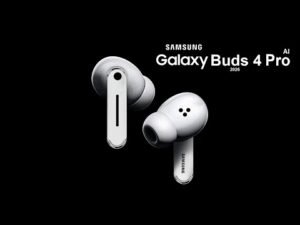Is your iPhone battery health dropping below 80% within a year? Many users face this issue, but guess what — my iPhone is almost a year old, and its battery health is still 100%! 🎉
In this post, I’ll share 10 effective tips (plus a few bonus ones) that helped me maintain my iPhone’s battery health — and these tips work for Android users too! So read till the end and apply them smartly.
⚠️ 1. Avoid Overnight Charging
Leaving your iPhone plugged in overnight can cause long-term damage to the battery. Even though it shows 100% in the morning, background processes and overheating can silently harm the battery.
Solution:
- Avoid charging overnight.
- Set a charging limit to 80%.
🔧 How to Set Charging Limit:
Go to:Settings → Battery → Charging → Select 80%
This prevents overcharging and keeps your battery health intact.
🔋 2. Never Let Battery Drop Below 20%
Gone are the days when draining the battery to 0% was recommended. Now, keeping it between 20% to 80% is ideal.
Discharging below 20% increases battery stress and reduces long-term capacity.
⚙️ 3. Set Low Power Mode Automation
Low Power Mode reduces background activity and helps your battery stay cool during usage and charging.
📲 How to Automate It:
- Open the Shortcuts app → Go to Automation.
- Create a new automation for when battery drops below 30% → Set action to Enable Low Power Mode.
- Similarly, create another automation for when charger is connected to enable Low Power Mode, and disable it when charger is removed.
🔥 4. Remove Back Cover While Charging
Charging generates heat, and using a phone case traps that heat.
Tip: Remove your back cover while charging to prevent heat build-up and allow better thermal management.
⚡ 5. Avoid Charging with Power Banks & Wireless Chargers
These tend to heat the phone more than normal.
Recommendation:
Stick to wired charging using the original charger for best battery care.
✅ 6. Use Original Charger and Cable
Using local or third-party chargers can seriously damage your iPhone’s battery.
Always use:
- Apple’s original charger
- Certified data cable (preferably the one that came in the box)
Avoid using chargers from other brands like Oppo, Vivo, or Mi.
🌑 7. Always Use Dark Mode
Dark Mode helps reduce battery consumption, especially on OLED screens.
Less brightness = less battery drain.
✈️ 8. While Traveling, Use Low Power Mode
When you’re on the go, keeping Low Power Mode enabled will limit background apps and extend battery life.
🔒 9. Set Auto-Lock to 30 Seconds
Go to:Settings → Display & Brightness → Auto-Lock → Select 30 Seconds
This ensures your phone doesn’t stay on unnecessarily when inactive.
🔇 10. Turn Off Vibration (If Not Needed)
Vibration consumes more power than you think. Unless you really need it, turn it off to save extra battery.
🎁 Bonus Tips:
- Avoid using your phone while charging.
- Keep the phone in a cool environment during charging.
- Don’t charge if your phone is already hot. Wait for it to cool down.
- Always update iOS to the latest stable version — battery optimizations improve over time.