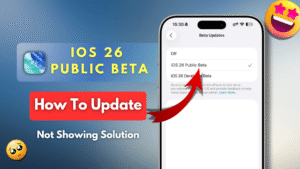Apple has officially released the iOS 26 Beta 3 update for developers and beta testers, and it comes with a download size of 7.61GB. We installed it on our iPhone and tested it thoroughly to bring you all the new features, UI changes, system optimizations, bugs, and performance insights.
If you’re wondering what’s new in iOS 26 Beta 3 or whether you should update, here’s everything you need to know.
📦 iOS 26 Beta 3 Build Details
- Build Version: 23A5287G
- Update Size: 7.61 GB
- Platform: iPhone (Developer Beta)
🔧 Modem Firmware & Storage Optimizations
- Modem Firmware remains unchanged from Beta 2:
2.03.00. - In Beta 2, system storage was taking up significantly more space.
- In Beta 3, the system is better optimized:
- iOS Size: 19.87 GB
- System Data: 7.86 GB
👉 This shows Apple has optimized the system footprint slightly in Beta 3.
🎨 Key UI Changes & Visual Improvements
1. Liquid Glass Transparency Tweaked
The major visual overhaul — Liquid Glass UI — now features reduced transparency, making text and background elements easier to read. Earlier, the glass effect was too see-through, affecting readability.
2. Refined App Icon Colors
App icons now appear darker and more vibrant. The subtle color tone shift makes them stand out better compared to the lighter icons in Beta 2.
3. Notification Center Background
The Notification Center now has darker background tones, improving contrast. Transparency is reduced for better clarity.
🖼️ New Wallpapers in iOS 26 Beta 3
Apple has added 4 new wallpapers, which can be found under:
Settings → Wallpaper → Add New Wallpaper
New Additions:
- Shadow
- Sky
- Halo
- Dusk
These wallpapers come with dynamic swipe previews and work well with the new glass-like interface.
📱 Home Screen & App Layout Adjustments
One small yet noticeable change:
- In Beta 2, app widgets were left-aligned by default.
- In Beta 3, widgets and apps are now center-aligned, giving a more balanced layout.
📸 Camera Settings Tweaks
Within the Camera Settings, some menu items have been rearranged:
- “Lens Cleaning Hint” has been moved slightly lower.
- “Save Captures to Photo Library” is now placed above it.
These are minor UX tweaks but may improve navigation.
🌐 Safari Browser Enhancements
Safari now features less transparent URL fields and interface elements. This fix improves text visibility in light and dark mode, especially when browsing media-heavy sites.
🛍️ App Store UI Refinement
- App icons in the App Store now have opaque backgrounds instead of transparent.
- Image areas that were highly transparent earlier are now less see-through, improving app visibility and aesthetic consistency.
📷 No Major Changes in Photos & Camera Apps
Both the Photos app and Camera app remain largely unchanged from the previous beta. The interfaces, performance, and settings are consistent with Beta 2.
⚠️ Minor Bugs & Issues in iOS 26 Beta 3
Although Apple improved a few things, this is still a beta version, and a few issues persist:
- Parallax effect on the lock screen doesn’t always render properly.
- Occasional lag while unlocking or switching apps.
- Minor frame drops during multitasking.
- Phone heating observed during extended use (more than in Beta 2).
- Battery drain is slightly higher compared to Beta 2.
These are expected and likely to be resolved in the next beta release.
🔄 Should You Update to iOS 26 Beta 3?
Here’s what we recommend:
✅ Update if:
- You’re already on Beta 2 and want improved visuals and system optimization.
- You’re a developer or enthusiast who doesn’t mind minor bugs.
❌ Wait if:
- You’re using your phone as a daily driver.
- You’re on a stable version like iOS 18 — it’s better to wait for more stability in the next beta or final release.
📊 Final Thoughts
iOS 26 Beta 3 is a visually refined and better-optimized update than Beta 2. With new wallpapers, improved transparency control, and layout enhancements, it’s a promising step forward. However, the heating issues and minor lag might be a concern for regular users.
We’ll continue testing and share updates as new betas roll out.